There are so many different website builders out there, and it can be very confusing deciding which one is right for you! If you're comparing Showit vs WordPress, that’s exactly what this blog post is for, friend! Which one is right for YOUR unique BUSINESS? Let's find out.
I’m sharing in the most basic terms:
Want the audio version? Listen to this as a podcast now!
Listen & subscribe on your favorite platform: Apple Podcasts | Stitcher | Google Play | Spotify | iHeartRadio


My experience with Showit and WordPress (Psst.. I used to be a WordPress designer!):
As you may know, I design on Showit. I have a Showit website template shop. But, one thing you may not know is that I designed on WordPress before I switched to Showit! Yep, I was a “WordPress designer.” And I don’t hate WordPress at all. We actually use it as the blogging platform that works with Showit, which I’ll get to later in this post.
But, for most business types, I don’t love WordPress on its own. When I was designing on WordPress, I found that most of my clients couldn’t update their websites with ease after we finished the project. It was really difficult for them to use, and this was a bummer for me because I wanted my clients to be able to maintain their websites on their own!
Things I love about WordPress:
WordPress is crazy powerful and quite limitless with the number of plugins out there that you can add to your website.
Why I don’t recommend WordPress for your small business website:
While WordPress has many plugins and functions, its power comes at a major time, maintenance, and learning cost. Because of this, I don’t think it’s the right move for most small businesses.


Showit vs WordPress: Key Differences


1. Showit is much easier to use than WordPress.
This is the biggest reasons why I don’t recommend WordPress for most people. It’s not easy to use — simple. It’s techy and if you’re someone who flips out over tech problems, then it won’t be for you.
There’s a STEEP learning curve to figuring out WordPress, plus a lot of maintenance on your end.
Just like Showit, there are tons of WordPress templates available, and probably more WordPress templates than for any other website builder. Even if you are using a template to build your WordPress website, you’ll need to learn (or at least understand) some coding to maintain the website on your own. YES, CODING — some HTML, CSS, and maybe a little JavaScript too. Does that make you cringe? This makes MANY people cringe and why so many choose to move away from WordPress.
Most people who use WordPress and are not design-savvy, have to pay a designer or developer every time they make a change to their website. I saw someone posting about this in a Facebook group the other day. She wrote that every time she needs a small tweak to her site, she has to contact her designer, wait for a reply, the designer makes the changes, and a big fee comes. She was wishing she could just do the edits herself.
With Showit, you don’t need coding knowledge whatsoever. CODE-FREE. Every single template you see in my shop can be edited without any coding. Showit is so easy to use. It’s intuitive, while still allowing a ton of flexibility, which we will get into in a moment. If you hate the difficulties of customizing templates in WordPress or dealing with your custom website, you’ll love Showit.
Here’s what Zoe Larkin, a photographer in San Francisco, had to say about switching to Showit from WordPress:
“I’m hopeless at design and used to be resigned to the fact that my website would pretty much just not be that great. I wouldn’t have the budget for a custom website, so I had just been using basic [WordPress] templates. I was new to Showit and had been a dyed-in-the-wool WordPress user for over 5 years. I had no idea whether I’d be able to figure it out! I’d browsed what felt like hundreds of templates and not a single one felt usable to me. The experience with Elizabeth has surpassed my expectations and quashed my doubts!
I love the finished result and how easy it was to change a few things around and get the website you now see. It was just a question of slotting in my own links and images – the design is so comprehensive and there are so many pages and canvases to choose from! 100% worth it.”


2. Editing a Showit template is WAY different than editing a WordPress template.
With my Showit templates, you can edit anything you see. Yes, ANYTHING. You can change the fonts, colors, the images, the entire layout in just clicks. Don’t like where the logo is in the navigation? Rearrange it. Don’t like the footer having Instagram images? Remove them. It’s so simple!
This is not true of WordPress templates. Sure, you can change the fonts, colors, words, and images, but beyond that, you are generally STUCK to the template’s layout.
I still remember once early on in my business, I was editing a client’s WordPress template. She had paid me to make some small tweaks to the template she had purchased. In her template, their logo was in the middle of the navigation with navigation options on each side. She wanted the logo above the navigation with options underneath. While this seems like a simple tweak, you couldn’t do this in the template. It literally wasn’t an option. So, I resulted to coding it in and literally readjusting the template to make this work. While doing that, I crashed their website and had to contact their host for hours to get it back up. Don’t worry, that doesn’t happen with Showit.
With Showit, you can move stuff wherever you want and you actually can’t crash your website. It really isn’t possible! So, if you’re looking at my templates and you really, really love one… but you already see some fast things you’d want to change to make it more unique to your brand, I just want you to know that you CAN make those changes. Or, you can choose to keep it the exact same and just change out the images and text. I’ve had people do it both ways and both ways are fabulous.


3. Showit has amazing mobile customization options.
With Showit, you have a mobile view and a desktop view that you can edit inside the website builder. It’s INCREDIBLE! I love this feature because sometimes there’s something you want on the desktop version but you don’t want on mobile or vice versa. All the items are still the same, but you can make both totally unique for that specific need. This is incredible because sometimes you want less content (or slightly different content) on your mobile website. With over 63% of people regularly using phones to access your website, mobile is more important than ever!
With WordPress and Squarespace, you’re only editing the desktop version of your website. The mobile version is formed from your template settings based on what you set up on the desktop version. This can lead to a less than ideal mobile website that doesn’t look like what you hoped for. For example, an image that looks beautiful on your desktop site might cut to just your midsection on the mobile version. Or, a section that looks awesome on a desktop might look cluttered when viewed on a phone.
4. Hosting on Showit versus Hosting on WordPress (very different!)
Showit hosts your website for you. So, your website fees end up being for your domain name and then what you pay to Showit. With WordPress, you’ll have to secure your own hosting through an outside company.
Choosing your own hosting company can feel hard and complicated, and it’s just one more techy thing you have to do to get your website up and running.
A cool thing about Showit, not only do they host your website, but they also help you launch it. So, Showit takes care of all of the tech stuff like connecting your domain name to your website and moving over blog posts to your new website.
In the training course, I include with your template, you’ll have a video to watch that teaches exactly what you need to do for your part, then Showit takes care of the rest. The hosting side of things is MUCH simpler and easier to manage with Showit.


4. Showit's customer support is the best of the best when it comes to website builders.
Although there are plenty of people helping other people with WordPress, WordPress itself doesn’t have 1:1 customer support. If something is messed up or your site gets hacked, it’s up to you to fix it on your own. I have been there fixing it on my own crashed website, and it’s not fun!
With Showit, if something goes wrong or you have a question, you can chat with a real person immediately right there in your account. Showit also has “emergency” support for if something happens to your site to get you an even faster response time. Plus, you have ME as support. I offer one-on-one lifetime customer support with your template plus the training course, that I’m always keeping up to date with the best resources to help you with your website.
Basically, if you’re super techy or have a team of techy people, WordPress could be great for you! But, if you need help and support and a website that’s easy to maintain on your own, I’d stick to Showit.
5. Both a similarity and a difference: Blogging
If you use Showit and choose to have a blog, you will write your blogs on WordPress. You’ll use WordPress’s plugins, SEO capabilities, and publishing tools to write your blog posts. And you might be thinking “But, Elizabeth, we hate WordPress!! Isn’t that what this post is all about?!” First of all, no we don’t hate WordPress! Secondly, the things that make WordPress not ideal on its own, Showit fixes.
Let’s do a quick recap of Showit and WordPress differences:
With Showit, you will not do any “designing” in WordPress. All of the blog layout designing happens in Showit, so it’s easy to edit, you can customize it as much as you’d like, and you can customize the mobile view! And, Showit hosts your WordPress website! So, that’s who your host is and they rock. For your WordPress support team, you have me and Showit. See, it’s a totally different world when Showit steps into the game!
Why I love WordPress for blogging with Showit:
1. WordPress has the absolute best SEO capabilities of any website platform.
I love Search Engine Optimization (SEO). It’s a huge tool for getting traffic to your site— maybe you even found me through a Google search! I’m here to say, I have WordPress’s SEO plugin to thank for that.
And, when you buy a template from me, I’ll tell you exactly what plugins you need to use and there is a 30-minute training video on SEO that will completely transform the way you do it. The SEO capabilities of WordPress are truly above and beyond any other platform, hence why all the big news companies like Microsoft News and Tech Crunch choose WordPress.
2. WordPress blogging capabilities are simply second to none.
WordPress is the most powerful and most popular blogging platform. That’s why Showit partnered with WordPress instead of creating its own blogging platform. They saw that WordPress ROCKED at this and said: “Let’s keep that and fix what doesn’t work.”
If you’re a WordPress user now, and you don’t like blogging in WordPress, I really believe you’ll like it when Showit steps in and I teach you exactly what plugins to use! My all-time favorite WordPress plugin makes blogging a drag-and-drop breeze, trust me!
3. WordPress offers so many plugins.
Plugins are “add ons” you can put on your website to make it do really cool things. WordPress has thousands of plugins you can add to your blog to make it totally custom to your needs. This is unique to WordPress and not something you’ll find with Squarespace or Wix. In the training course, I tell you the main plugins I recommend as MUST-HAVES for your blog (and they are all free). And, I will teach you how to search for your own whenever you need to do something new.
There are plugins for things like adding a recipe to a blog post, creating beautiful blog layouts for photographers to display photos, making sure people can easily pin your posts to Pinterest, creating link redirects, and so much more!! The plugin game is one of my favorite things about WordPress, and I love teaching people exactly what to use!
What are you waiting for?
Want to try out Showit for free + save 10% on your subscription? Click here to get a discount code!
Steps to switch from WordPress to Showit with a website template:
- Leave your current website up and running as is! You don’t need to take it down to start working on your template.
- Purchase a Showit website template from my shop!
- Once you purchase, join the online course. Watch module 00, which will show you how to set up a trial account with Showit and add the template to your account.
- Customize your Showit website inside your free trial account of Showit using the awesome online course and resources I provide!
- Once you’re done editing your site, you’ll watch the video on launching and take the next step. (Again, everything you need is in the course! The Showit team will take care of moving over your WordPress blog posts to your new Showit designed WordPress blog.)
- Put up your complimentary EM Shop “Coming Soon Page” while you check your links and website one more time.
- Launch your Showit site to the world!
- Cancel your WordPress hosting after 1 to 2 weeks. THAT’S IT!
If this feels like a switch you want to make, I want to encourage you now to make the SWITCH! Especially if you already don’t love your WordPress website, there’s no reason not to move over to Showit.




Check out this quote from a wonderful wellness coach, Kyra Cosman about her experience with Showit vs WordPress with EM Shop:
“If you're thinking that your website needs an update and are contemplating getting a template from EM shop, I would say go for it! Elizabeth's templates really are the next best thing to a custom website. They really have that personal touch and it's clear that every detail has been well thought out.
I had done a ton of research on templates for Showit and I can honestly say that none compared to EM Shop. The support that Elizabeth offers is amazing! She was so quick to answer all of my questions both before and after I purchased the template. The video training course had answers to all of my initial questions and this made setting it up a breeze. It helped me set attainable goals for each day helped me get it launched quickly. You really can have it all set up in 7 days.
After I was ready to launch, I had a couple more questions about how to integrate certain features into my website. I sent Elizabeth an email in the evening, and by the next morning, she had sent me a detailed video of her explaining the answers to all of my questions. I have used templates before and this one was by far the easiest to customize!”
What are you waiting for?
Go shop my Showit templates now!
Want more info on how Showit compares to other website platforms?
Check out this blog post about Showit versus Squarespace and this blog about Showit versus Wix! Both have a podcast version too!






August 1, 2021

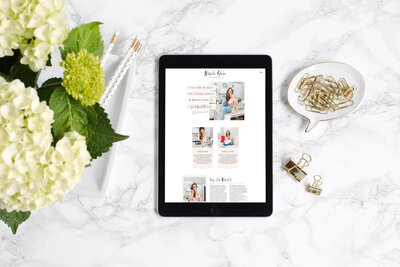
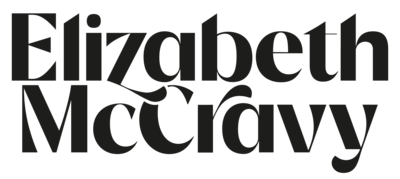

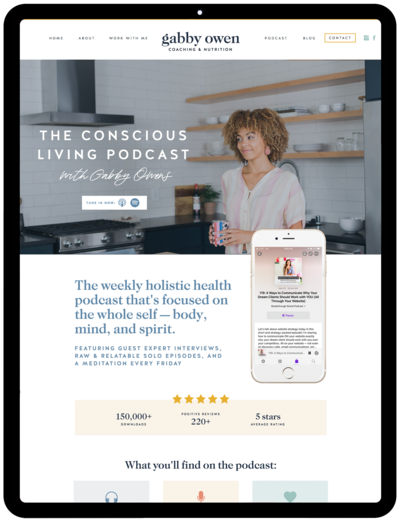












read comments or leave a comment...